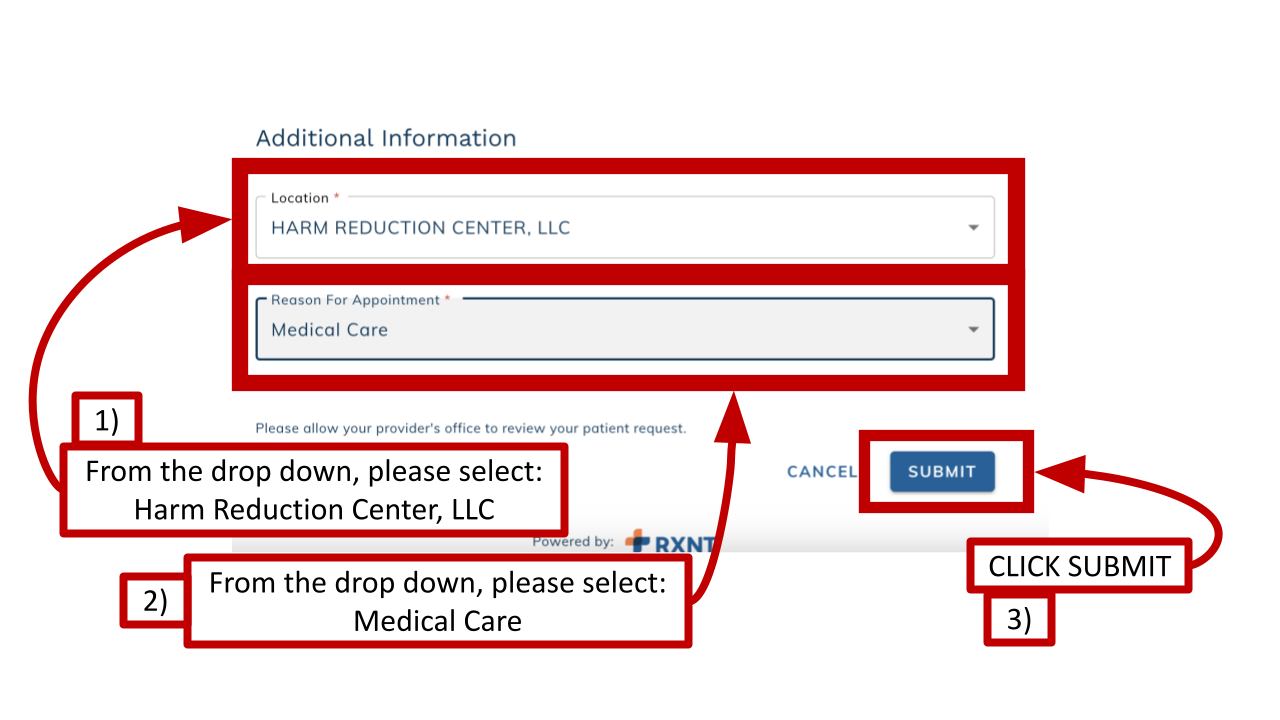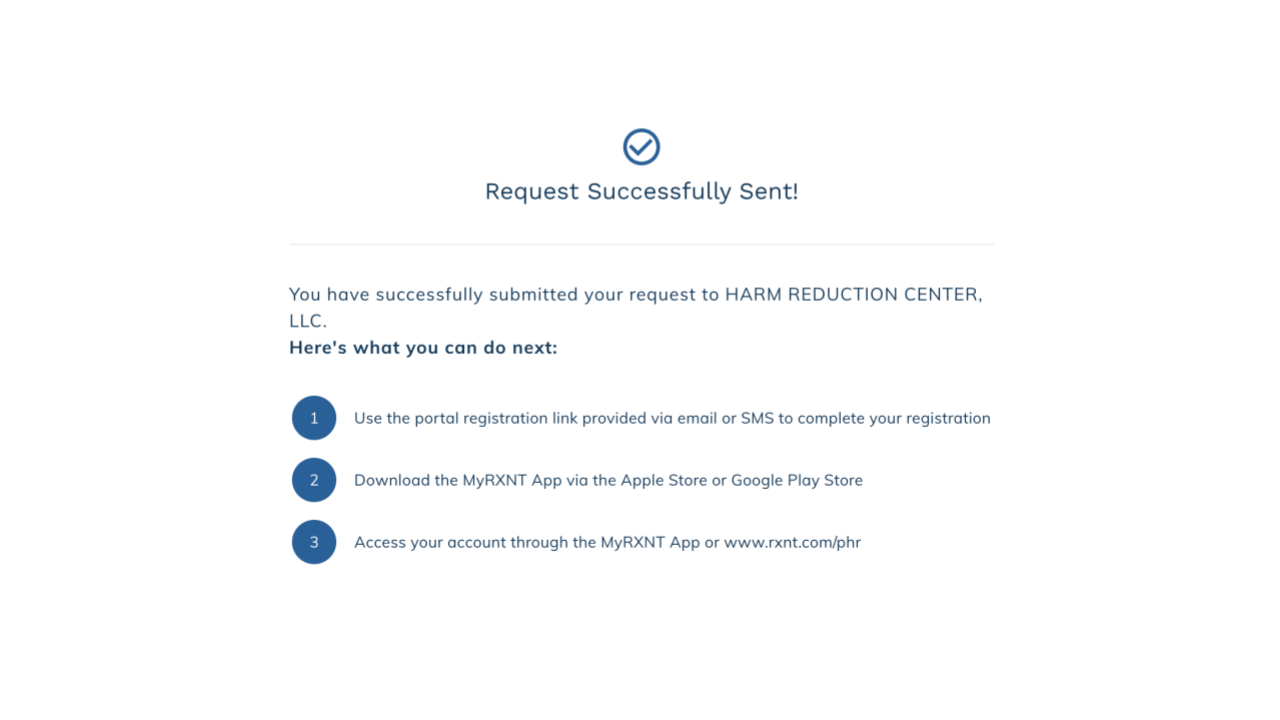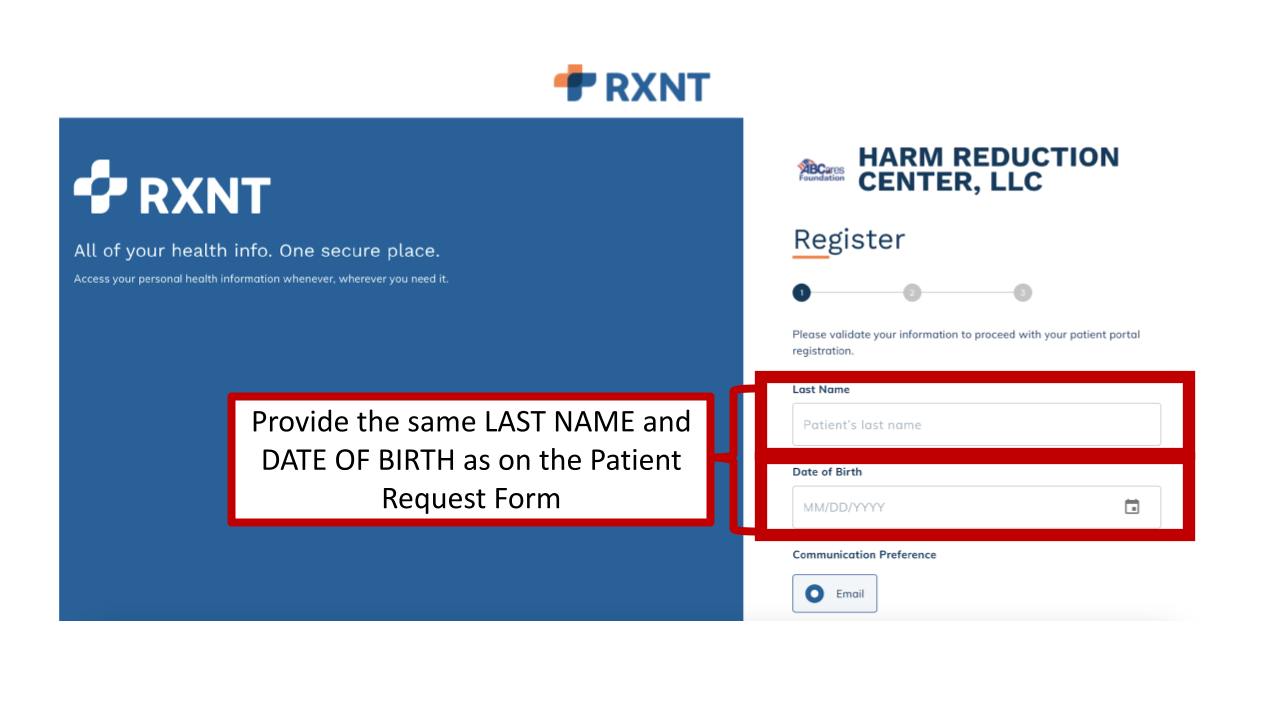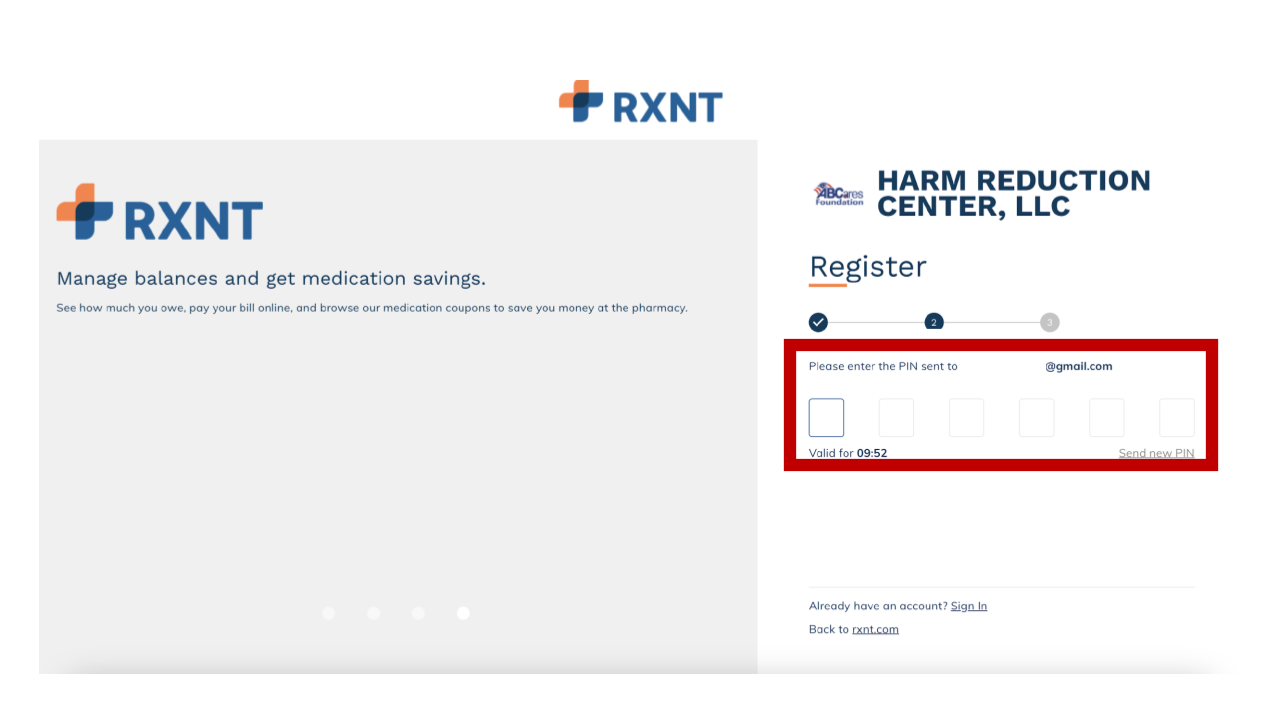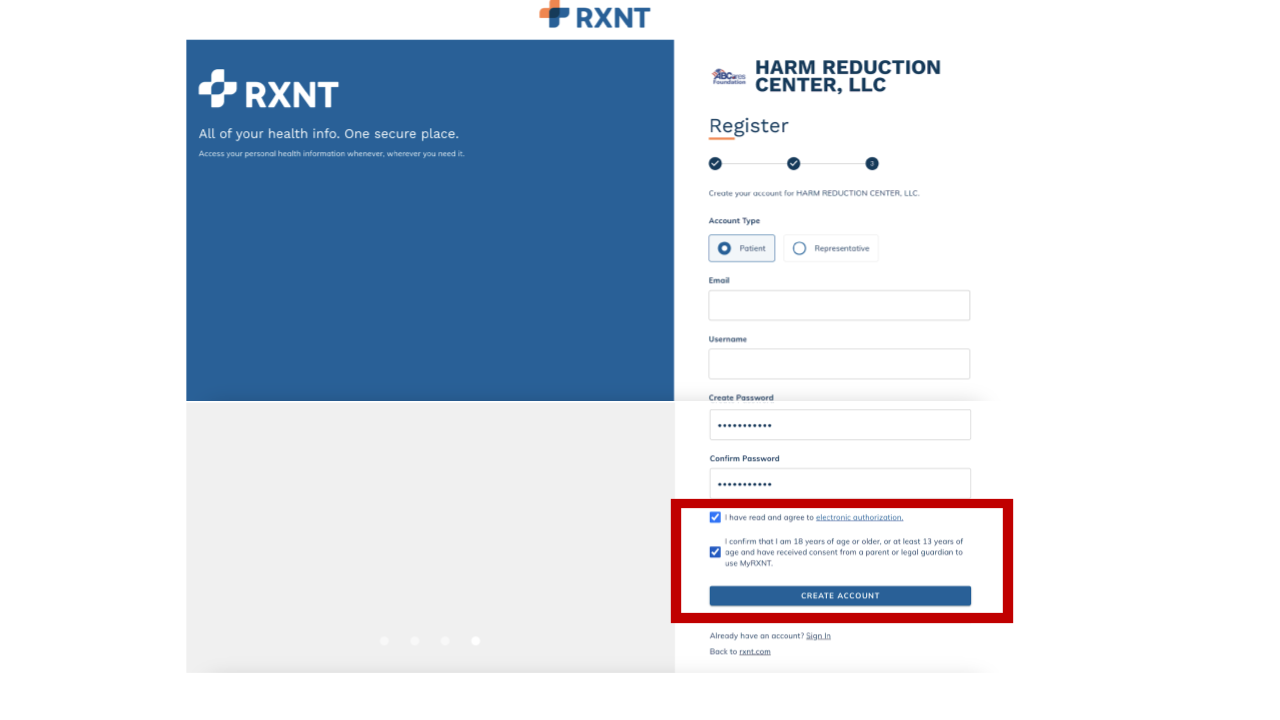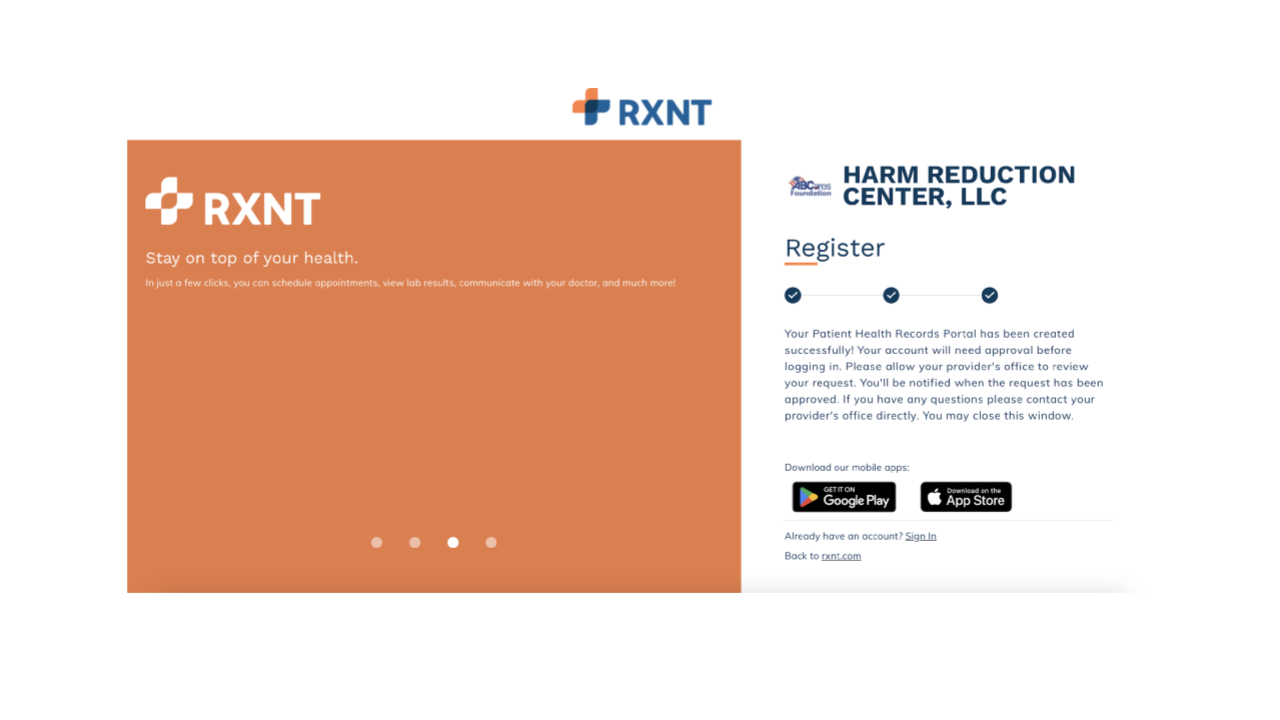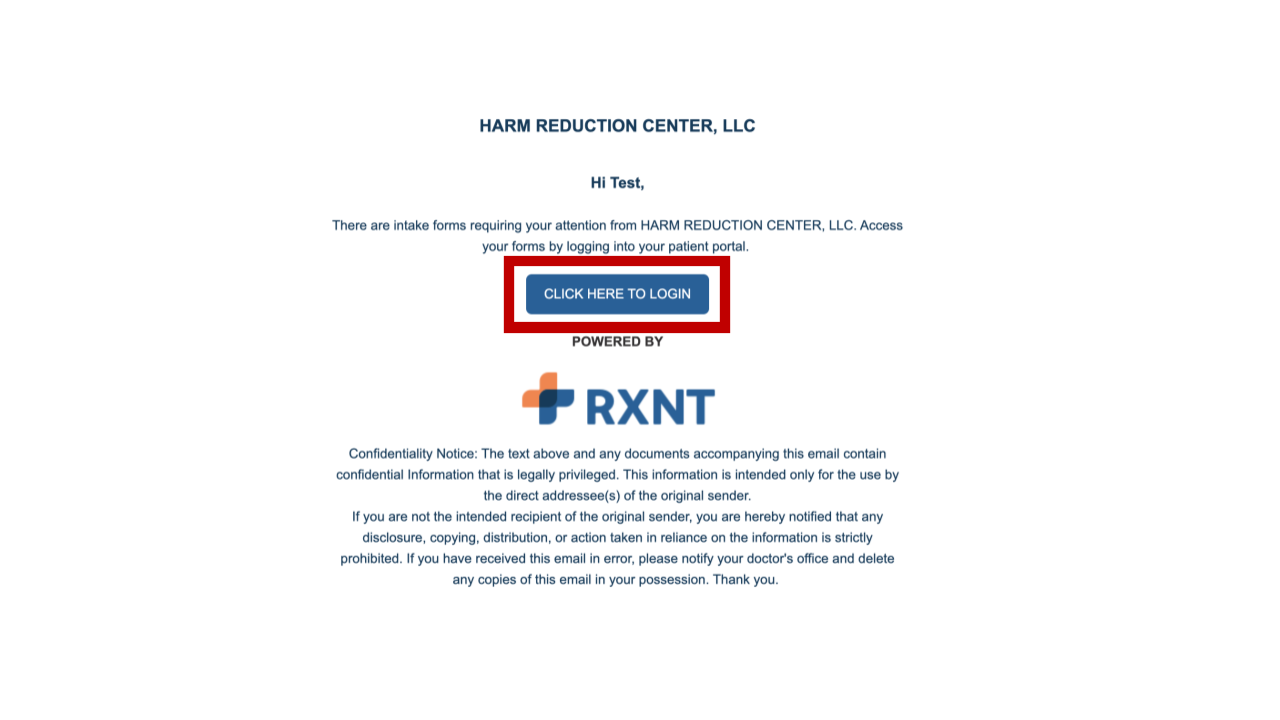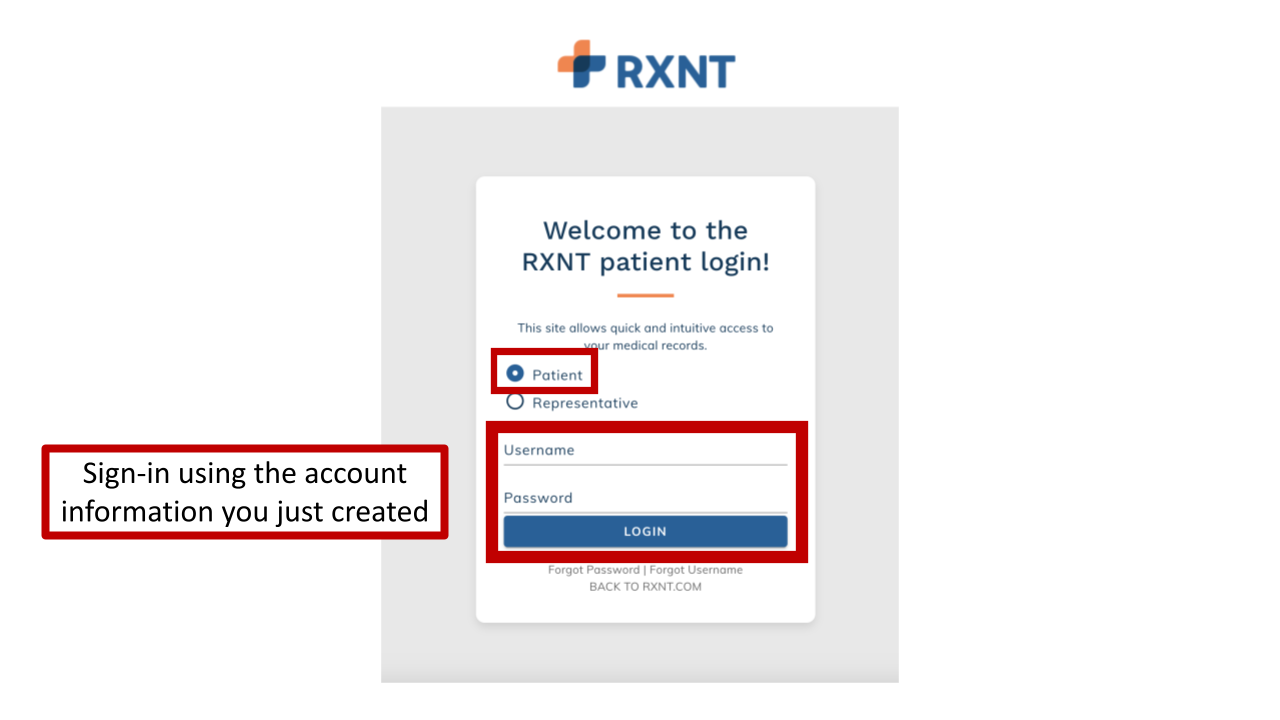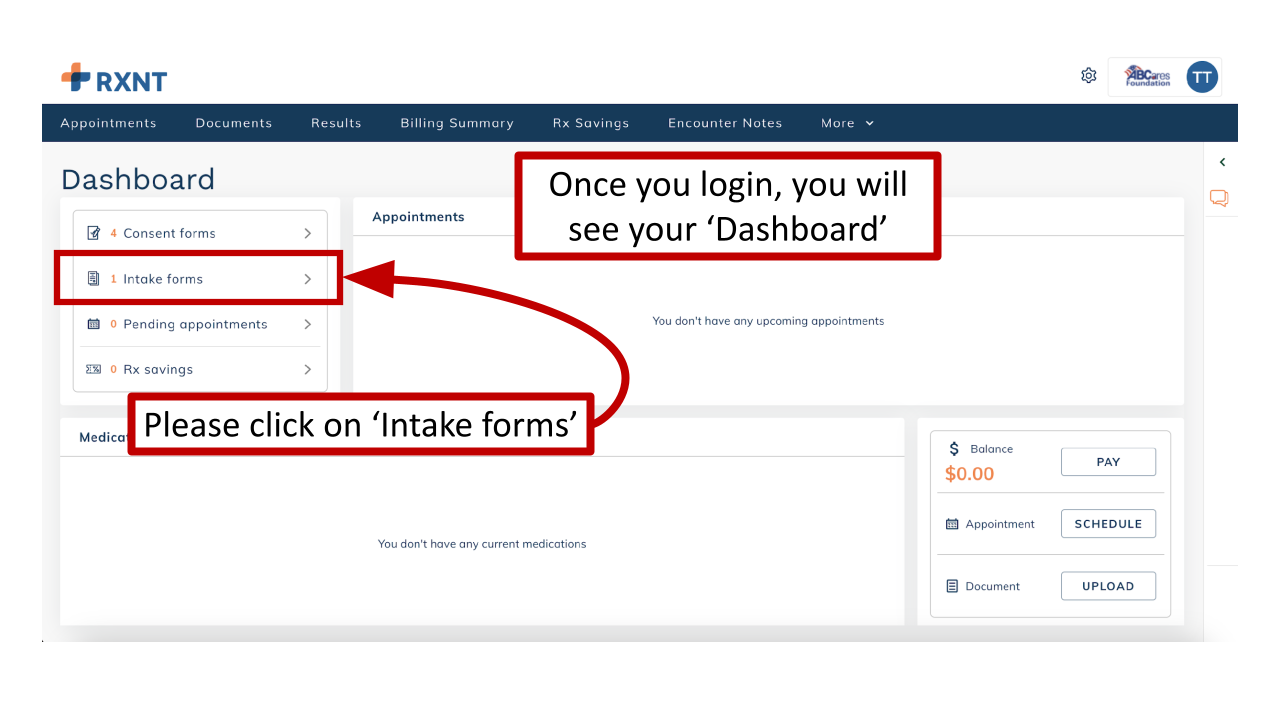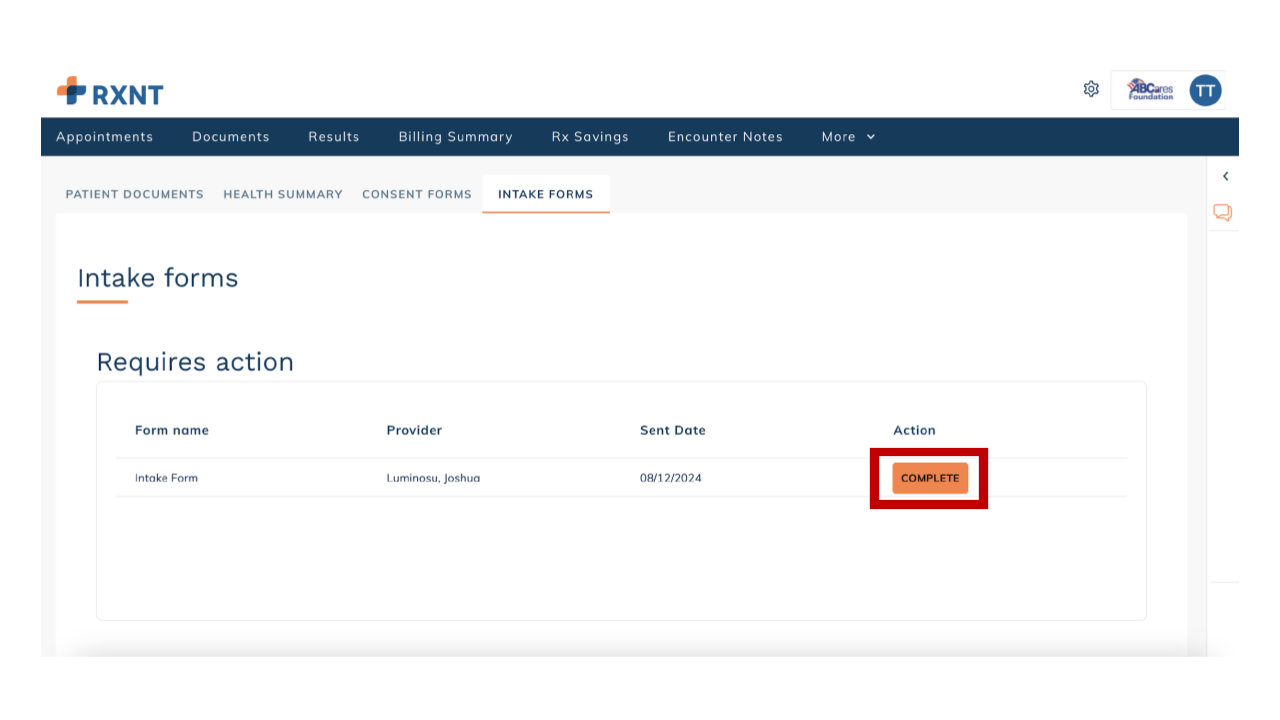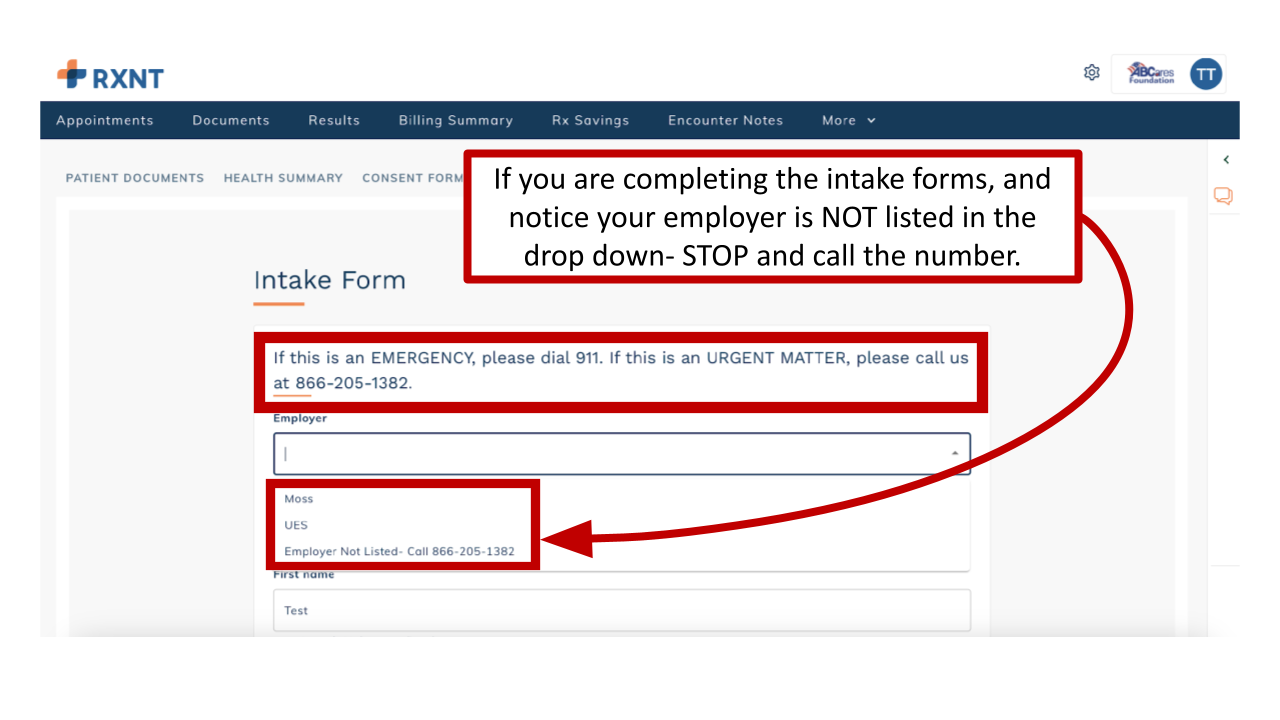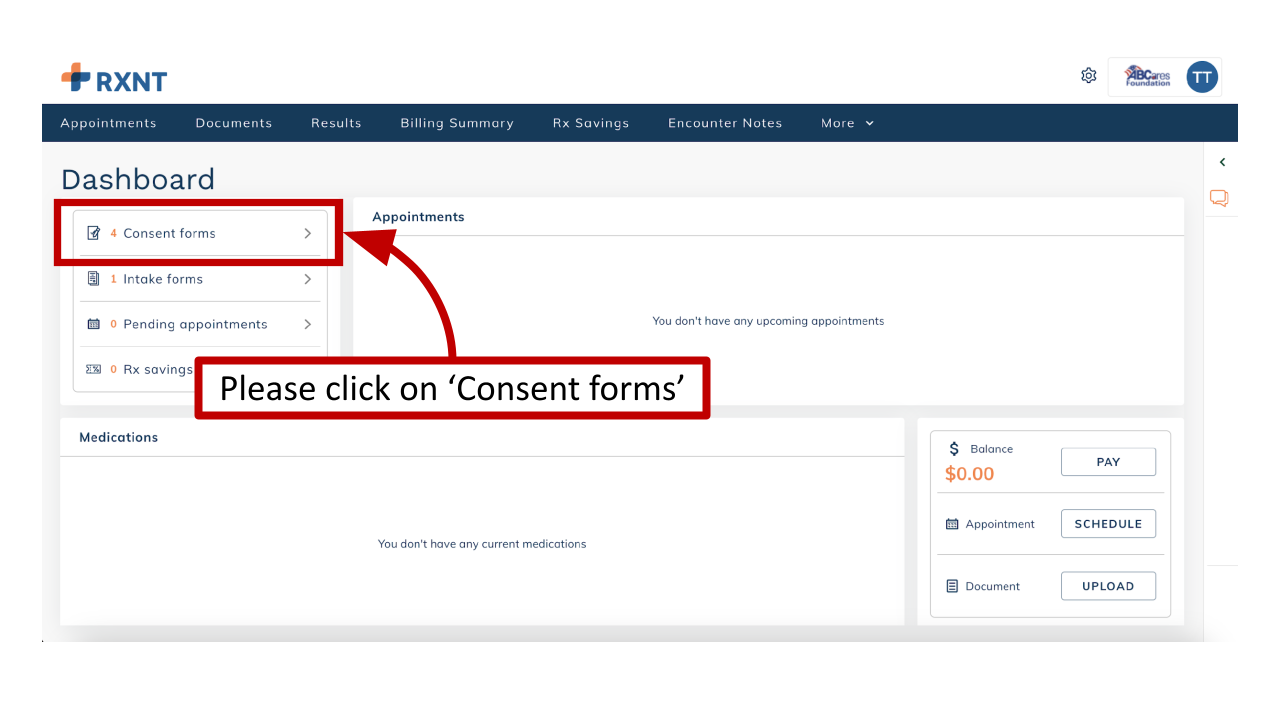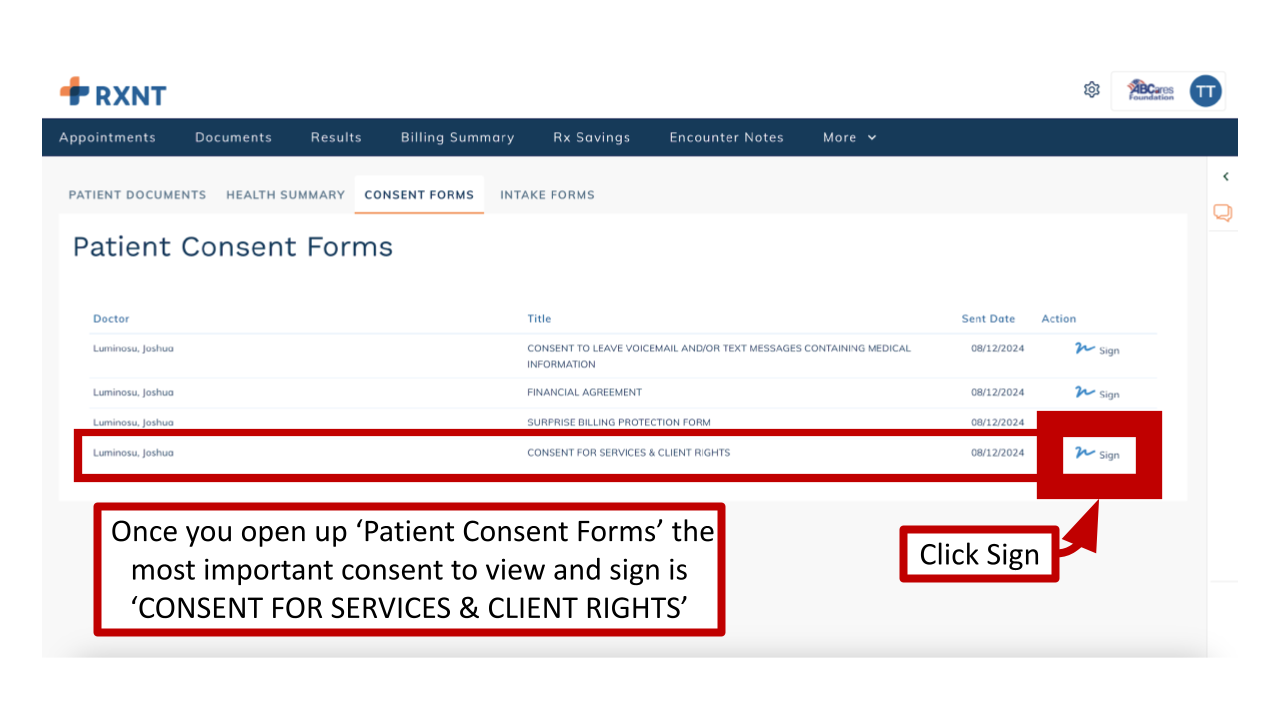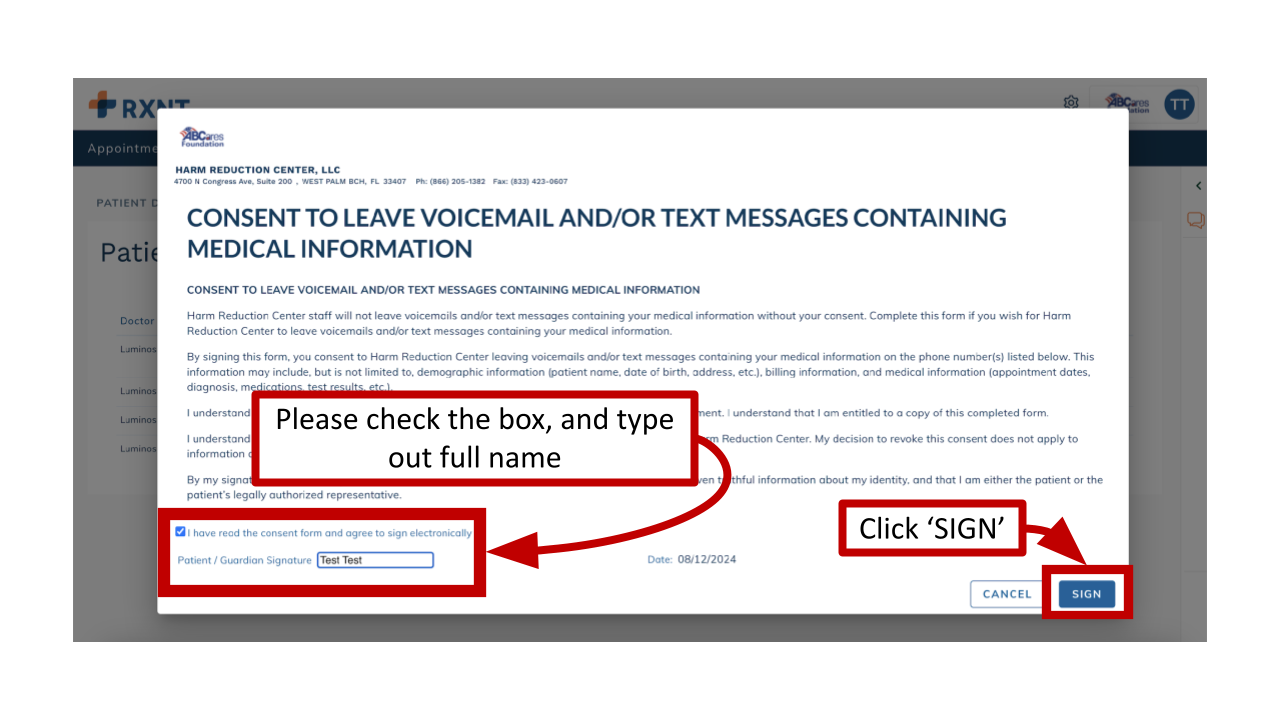New Patient Enrollment

New Patient Enrollment
To being patient enrollment, please scan QR code
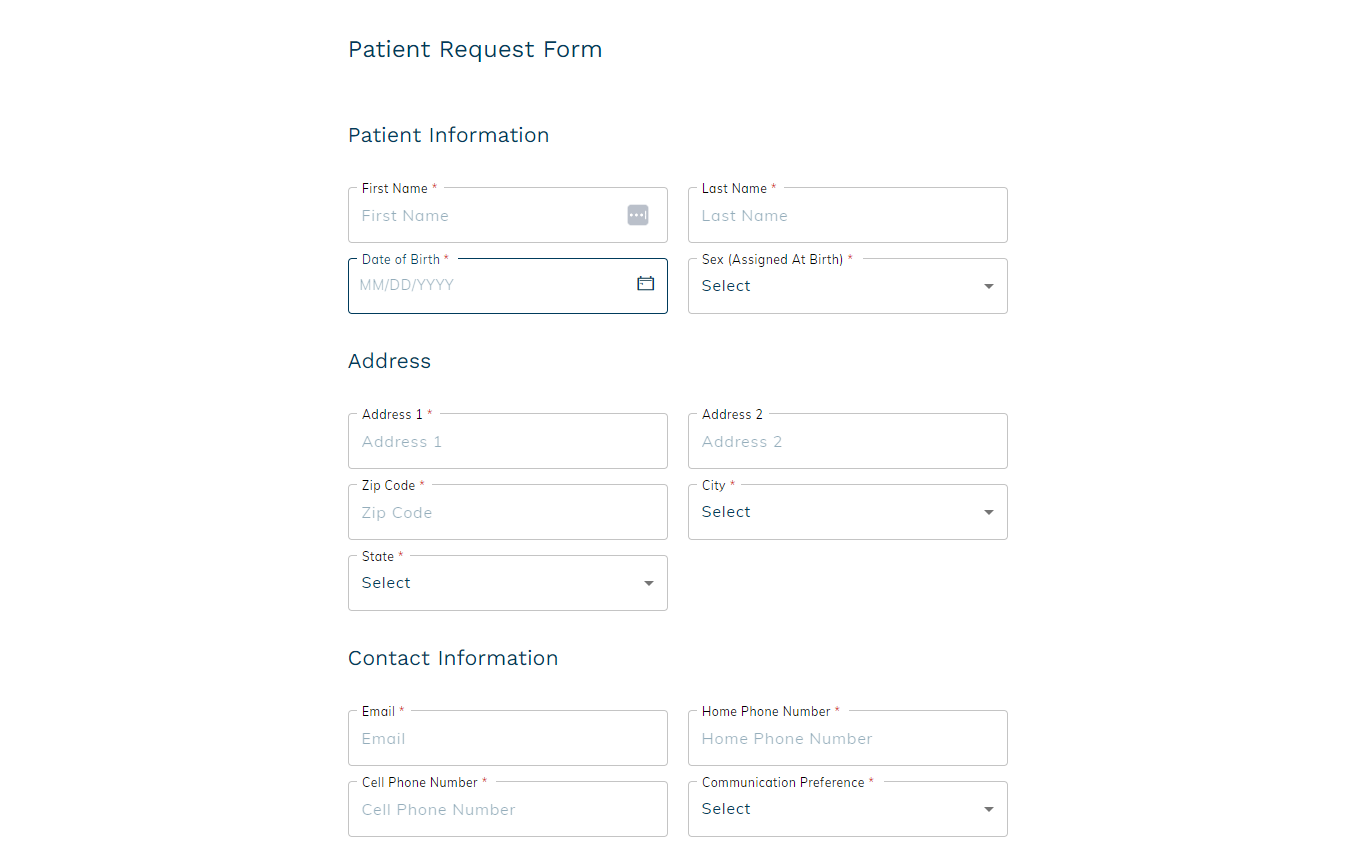
Once scanned, the patient registration request form opens. Please fill out every field.
**Note- you can use cell phone number in both phone fields**
Please ensure location selected is HARM REDUCTION CENTER, LLC and reason for appointment is Medical Care & Hit Submit
You will get email, text, or can go directly to www.rxnt.com/phr to begin full patient registration and portal login
Once you begin registration, to ensure that the account being made is for you, it will ask you to provider last name and date of birth used in registration request form
This then will prompt a verification code being sent, please type code into boxes to verify your account
Next, you will create your portal username and password, and check of the two boxes for consent & Hit create account
**Note- please write down your username and password for safe keeping**
You will get an email prompting you to login into your new account, please click login
Sign in using the information you created, and ensure that the patient button is selected before you hit login
You will be taken to your Dashboard, which acts as your main page as a patient
On the left underneath the words Dashboard, you will see Consent Forms and Intake Form, please click on Intake Form
Click the orange COMPLETE button
You will be taken to Intake Form, please fill out all fields
**Note- if your employer is not listed from the drop down box, please call 866-205-1382, so we can help with your registration**
Once completed please complete Consent Forms
**Note- all consent forms must be signed and are important, but if you can only sign one, please sign CONSENT FOR CLIENT SERVICES & CLIENT RIGHTS**
Ensure you click the checkbox and type out full name in the consent form before you hit SIGN
Patient Registration and Enrollment is now complete